Nikon COOLSHOT 50i FAQs & SpecsUpdated 4 years ago
Table of Contents

Nikon COOLSHOT 50i FAQs
I can't turn my COOLSHOT 50i on. What do I do?
Make sure the batteries are inserted in the correct orientation and that the battery compartment cover is securely screwed in.
Check the label inside the battery compartment for the proper orientation of the battery.
There should be no gap between the battery compartment cover and the main unit.
Verify the contact on the battery cover is still attached.
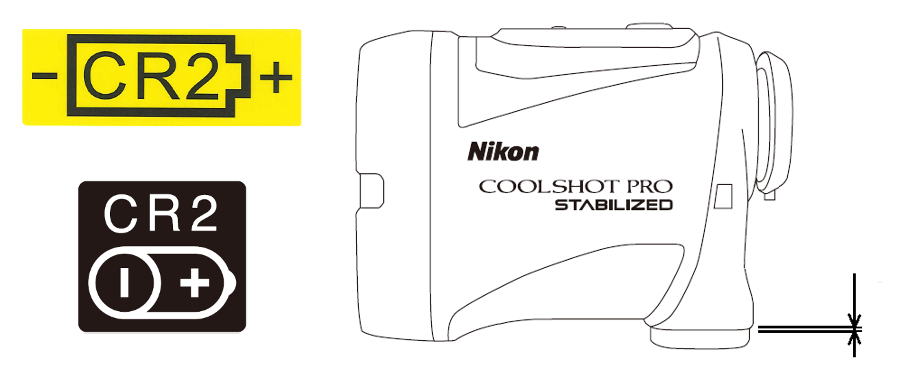
Why am I having difficulty measuring with my 50i?
Focus on the target mark (crosshair) displayed in the field of view when the power is turned on.
If the eyepiece is dirty, clean it.
Adjust focus by turning the diopter adjustment ring. The diopter adjustment ring may be difficult or tight to turn, this is normal.
Use a soft, dry cloth such as a microfiber cloth for cleaning glasses to clean the lens.
If the dirt cannot be removed, use a soft cloth moistened with a cleaner. For measurement, hold it with both hands or lightly lean against a tree, wall or golf cart to prevent shake.
Gently press the PWR button. If you cannot measure a large nearby target(eg – a building about 15 yards away), Please contact the PlayBetter.com team or Nikon Live Chat.
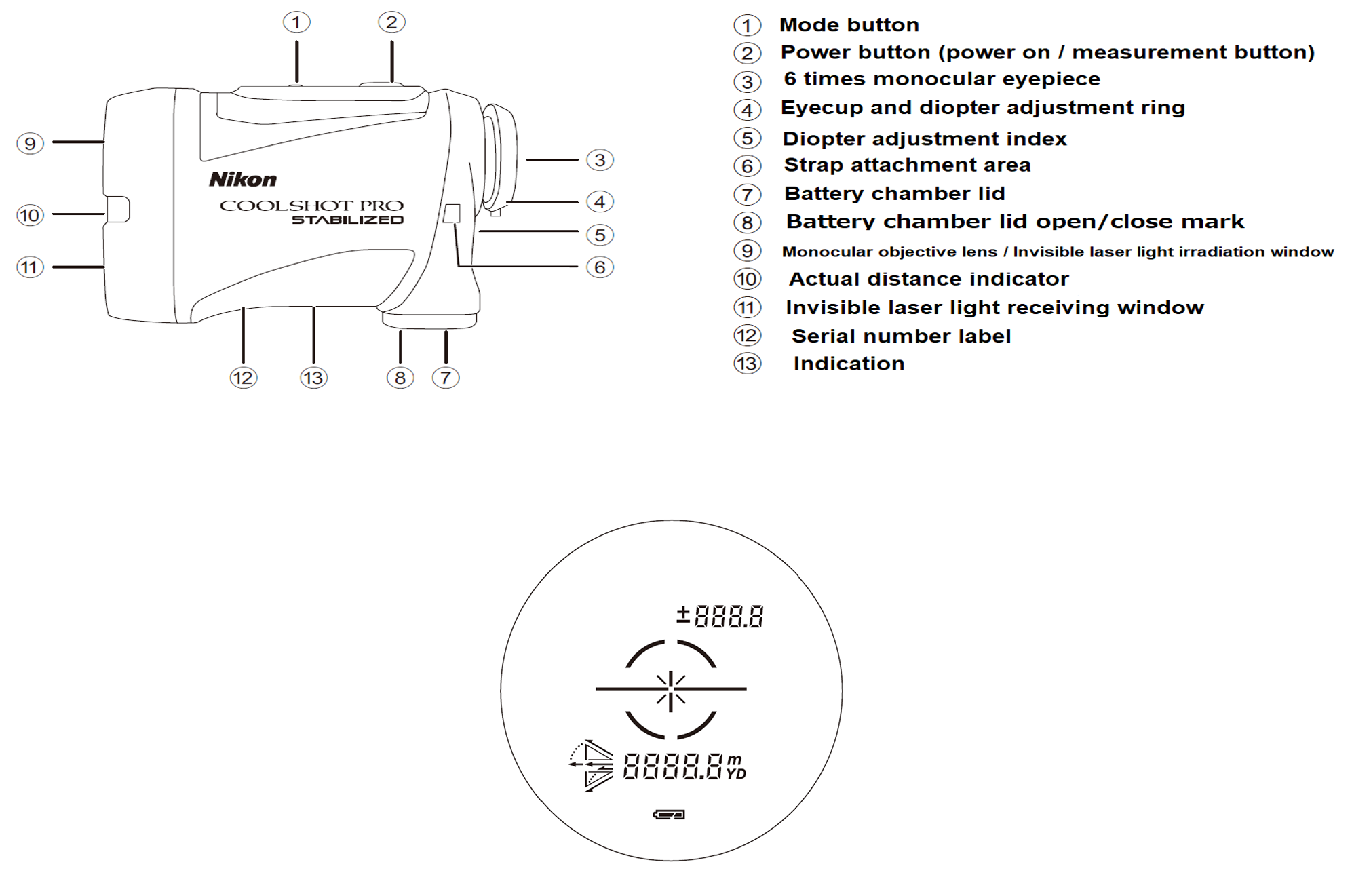
Why is the field of view is dark and nothing can be seen?
If your eye is too close to the eyepiece, your field of view will be dark.
Keep your eyes away from the eyepiece and look for a stable view.
In most cases, approximately 10mm to 15mm is appropriate.
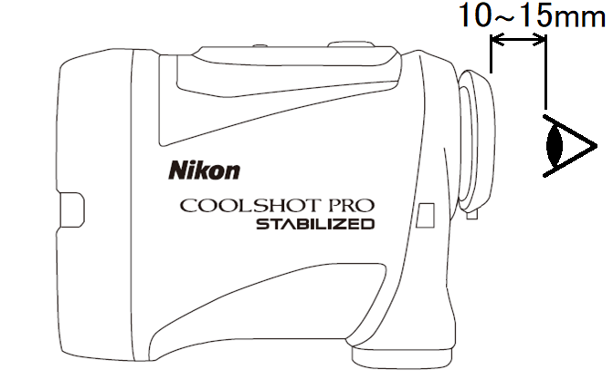
Why is the target not clearly visible and looks foggy?
The eyepiece or objective lens may be dirty. If so, clean it.
If the dirt cannot be removed, use a soft cloth moisten with a cleaner.
If the internal lens of a waterproof product gets foggy,
Please contact the retail facility where the product was purchased or one of Nikon's service centers.
Why can't I see the target?
Check the eyepiece in the instruction manual to ensure proper set up and use.
Why is the internal display is dark or light?
Check the instruction manual to see if your product has a function to change the brightness of the internal display.
If there is an explanation, change the brightness accordingly.
Covering the objective lens with your hand makes it easier to check the brightness of the internal display.
The internal display is focused by turning the diopter adjustment ring.
The diopter adjustment ring may be difficult or tight to turn, this is normal.
Why is the LOCKED ON sign not displayed?
For products equipped with a short-distance priority detection function, a visual cue will appear when multiple overlapping targets such as a flagstick in front of a hazard or object in front of trees are detected.
It is a sign that displays the measurement distance to the nearest target.
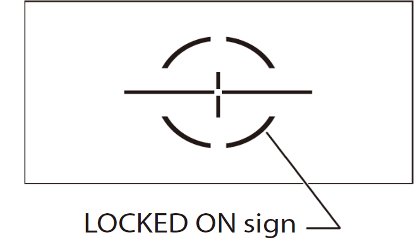
Actual distance indicator does not blink
Models equipped with this feature allow the user to turn the mode ON/OFF of the Actual distance indicator.
Please change the setting from OFF to ON according to the instruction manual.
It blinks only when the measurement display mode is D mode (actual distance).
Check your products instruction manual to confirm the Actual indicator function modes.
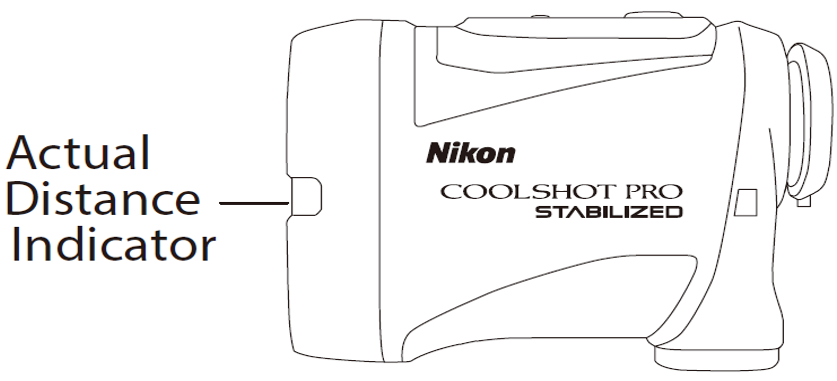
The electronic sound of DUAL LOCKED ON does not sound/quake.
For models with this feature, the user is able to turn the sound/quake ON/OFF.
Set according to the instruction manual. And change the function from OFF to ON.
Where can I find the Nikon COOLSHOT 50i User Manual?
Click here to see the Nikon COOLSHOT 50i manual.
Nikon COOLSHOT 50i Product Specification
- Measurement Range: Distance: 6-1,200 yd. (5-1,090m)
- Increment Reading
- Actual Distance: every 1m/yd.
- Actual Distance (lower): every 0.5m/yd.(shorter than 1,000m/yd.)
- 1m/yd. (1,000m/yd. and over)
- Slope Adjusted Distance (lower): every 0.2m/yd.
- 1m/yd. (1,000m/yd. and over)
- Accuracy (Actual Distance)
- ±1 m/yd. (shorter than 100m/yd.)
- ±2 m/yd. (100m/yd. and over, shorter than 1,000m/yd.)
- ±0.5% m/yd. (1,000m/yd. and over)
- Under Nikon’s measurement conditions.
- Magnification: 6x
- Effective Objective Diameter: 22mm
- Angular Field of View (Real): 6°
- Exit Pupil: 3.7mm
- Eye Relief: 17.0mm
- Diopter Adjustment: +/- 3°
- Power Source
- 1 CR2 Lithium Battery (DC 3V)
- Automatic power shut-off (after approx. 8 sec. unoperated)
- Size (Length x Width x Height): 3.9 in. (100mm) x 1.5 in. (38mm) x 3.0 in. (75mm)
- Weight (Without Batteries): 6.2 oz (175g)
- Operating Temperature: -10 to +50°C (14 to 122°F)
- Operating Humidity: 80% or less (without dew condensation)
- Rainproof
- Rainproof - JIS/IEC protection class 4 (IPX4) equivalent
- Under Nikon’s testing conditions.
- Battery Life
- Approx. 13,000 actuations (at approx. 20°C [68°F])
- This figure may differ according to conditions such as temperature and other factors. Use only as a guide.
- Laser Classification
- IEC60825-1: Class 1M/Laser Product
- FDA/21 CFR Part 1040.10: Class I Laser Product
- Electromagnetic Compatibility: FCC Part15 SubPartB class B, EU:EMC directive, AS/NZS, VCCI classB, CU TR 020, ICES-003
- Environment
- RoHS
- WEEE
- Wavelength (nm): 905
- Pulse Duration (ns): 22
- Output (W): 12.4
- Beam Divergence (mrad)
- Vertical: 3.75
- Horizontal: 0.17
- Use: Golf
Click here to see full COOLSHOT 50i product specs.
Have a technical issue with a Nikon Rangefinder? We'll help you get it figured out!
The first step we recommend is contacting Nikon's fantastic support team directly — this can be done in two ways:
- via Phone: 1-800-645-6687
- via Nikon Live Chat
As an Authorized Nikon Dealer, all Nikon Laser Rangefinders sold on PlayBetter.com are completely eligible for Nikon's 5-Year Manufacturer Warranty. So you can be confident you'll be protected from any product defects within 5 years of your delivery date!
When you purchase a Nikon Rangefinder on PlayBetter.com, you have 60 days to return or exchange it—no questions asked!
The PlayBetter.com team is here to support you the entire way! So if you're not getting the help you need, please contact us via the Chat feature and we'll make sure you are completely taken care of.